Hello guys..
Today we will discuss about the differences between the List Workflow Vs reusable Workflow vs Site Workflow.
List Workflow:Associated with one particular List
in the below screen you can this associated with List called:DevendraList
observe the Ribbon few options are disabled we will discuss in Reusable workflow.
1.can't publish it globally.
2.can't save it as template .
2.can't associate to any content type.
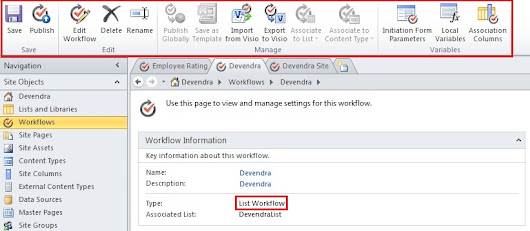
check the start options available for List workflow from SharePoint designer.
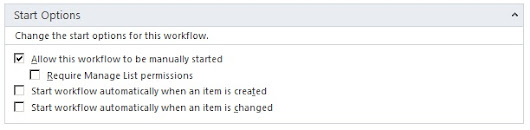
Reusable Workflow:Associate to Content Type.so it is reusable.you can attach it to any list or library.
we can publish the Reusable workflow Globally .
Save it is as Template ,it will create the WSP file.
we can associate to Content type.
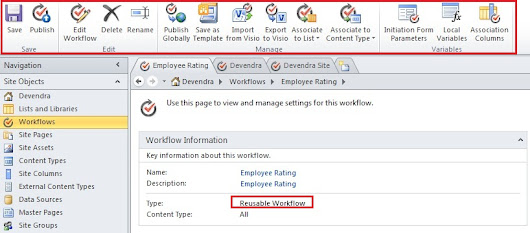
check the start options available for Reusable workflow from SharePoint designer.
you can disable the workflow option.

Site Work Flow::you can run anywhere in the site .
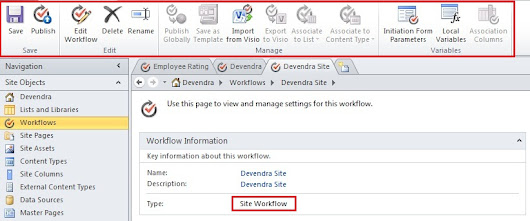
check the start options available for Site workflow from SharePoint designer.
Site workflow can be always started manually.
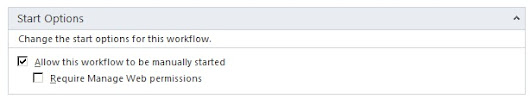
Today we will discuss about the differences between the List Workflow Vs reusable Workflow vs Site Workflow.
List Workflow:Associated with one particular List
in the below screen you can this associated with List called:DevendraList
observe the Ribbon few options are disabled we will discuss in Reusable workflow.
1.can't publish it globally.
2.can't save it as template .
2.can't associate to any content type.
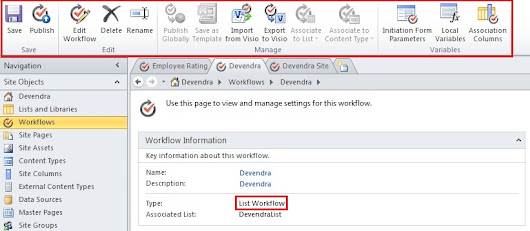
check the start options available for List workflow from SharePoint designer.
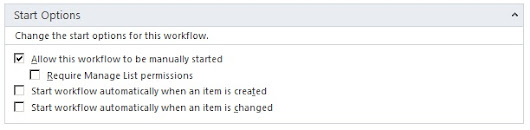
Reusable Workflow:Associate to Content Type.so it is reusable.you can attach it to any list or library.
we can publish the Reusable workflow Globally .
Save it is as Template ,it will create the WSP file.
we can associate to Content type.
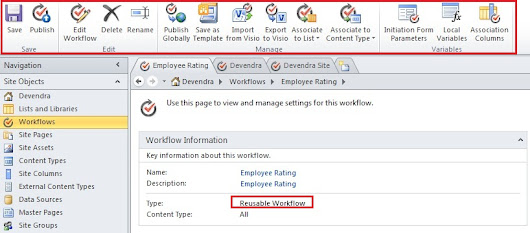
check the start options available for Reusable workflow from SharePoint designer.
you can disable the workflow option.

Site Work Flow::you can run anywhere in the site .
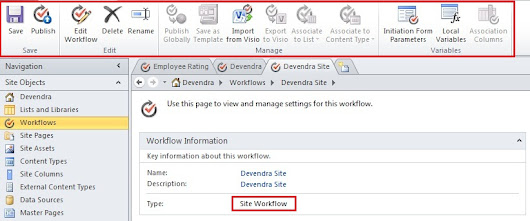
check the start options available for Site workflow from SharePoint designer.
Site workflow can be always started manually.
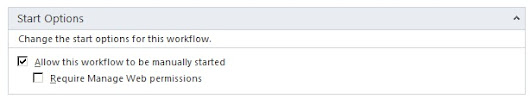

Quick question, when I am writing (my first) reusable workflow, I can't find list columns in conditions. I have different set of status and want to run workflow based on the value of this status. However, when I do the condition, set field to value, in the field I can find this status or any other list column.
ReplyDeleteIs this because it is a reusable workflow and have to be created for geraric list items or am I missing some thing?
You might have to add the columns that you need by clicking on "Association Columns" under the ribbon. After you add the columns you should be able to add them inside your condition.
DeleteHope this helps!
I am William..I just browsing through some blogs and came across yours!Excellent blog, good to see someone actually uses for quality posts.Your site kept me on for a few minutes unlike the rest :)Keep up the good work!Thanks for sharing a important information on SHAREPOINT
ReplyDeleteGood post! Thanks
ReplyDeletewhat is the minimum permission I can give to the user to create Reusable workflow. I do not wish to give them Site Collection Administrator permission.
ReplyDeleteReusable workflows are indeed great, however the big downside is that if your reusable workflow is associated with a custom content type, when you migrate it, it becomes an unusable workflow
ReplyDeleteunless?
DeleteSo, if the content type is migrated the associated workflow becomes useless?
ReplyDeleteI'm just starting out on SPD 2013 workflows (transitioning from SPD 2007) and it seems that reusable workflows are preferred over list workflows. Is that a fair statement?
ReplyDeleteIn which situations would a list workflow be the recommended solution?
The answer about what to choose solely depends on the purpose and the actions the workflow does and is intended to do. If your workflow only does tasks that happen to only a certain list and it's columns (that are only specific to that list), I suggest you to go with a list workflow. If on the otherhand your workflow will have more global usage for example update user rights etc. that are always based on a certain association cell or none, then go with reusable workflow. Usually a good question how to choose is "is you workflow going to be accessing any list columns that are not workflow association colmns?": if "yes" -> list workflow, else reusable workflow.
DeleteHow to use Reusable workflow into the another site collection ? will you please tell me the procedure.
ReplyDeleteNice article!!!
ReplyDeleteHi,
ReplyDeleteUsing the sharepoint designer I have created one list in SharePoint to maintain and control the employee database
PLS. Note:(Can't use the Power Automated app due some access reasons)
This list containing all the personal information ℹ️ of our employee like passport, ID, Driving 🚦 license, RP Expiry, US Visa Expiry, training certificate. Etc
The requirement is to build workflow of 4 notification email as per the expiry date of each field to notify the employee for renewal
This workflow should alert 90 days, 60 days, 30 days & 1 day due date of expiry
Each email subject should mention the due date period & named by the alert timing
This is the email notification details, also need to stop any alert in between each alerts time to avoid any disturb
The first alert is: your card will expire in 90 days - email only the staff
The second alert is: your card will expire in 60 days - email the staff & the team generic mail
The third alert is: your card will expire in 30 days - email the staff & his manager
The fourth alert is: your card is expiring tomorrow, sorry to inform you that - email the staff and the HR team
I know it's complicated but it's very important and useful for me
I tried so many workflow & power automate app but due to some access, it's not working.
Due to that am trying to build it using the #SharePoint_designer workflow
Your kind assist is appreciated ❤❤