In this article we will discuss about Globally Reusable workflows in SharePoint 2010.
there is new workflow in SharePoint 2010 i.e. Reusable workflow .This workflow will be developed based on content type which you select (All content Type),so it can be used in any list or library in a particular site.
If you want to use the Reusable workflow globally i.e. in all sites under one site collection you need work Globally reusable workflows.
open SharePoint designer 2010 ,open the site from designer ,click on workflows,
here i already created one reusable workflow i.e. Employee Rating:
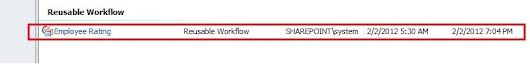
Click on that workflow and see the settings ,the visibility of this workflow is only to this site.
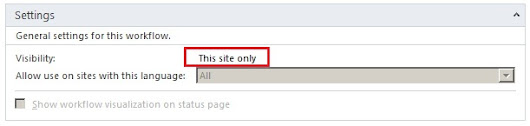
to make this one as globally reusable , from the ribbon control select Publish globally option.
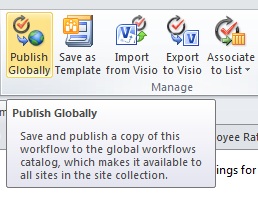
system will gives the below confirmation message.
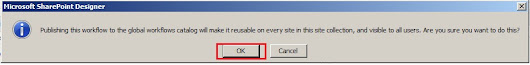
Click on Ok.
Now see the Employee rating is under Globally reusable Workflow section.
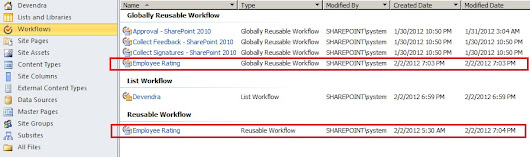
Click on the Employee rating Globally reusable workflow , check the visibility , now it is changed from This Site Only to Global(All Subsites).
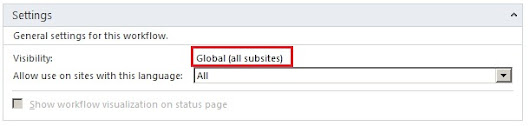
Now you can use this workflow in all Subsites under your site collection.
Hope you found this useful.
SharePoint-Journey for Administrators, Developers and users
there is new workflow in SharePoint 2010 i.e. Reusable workflow .This workflow will be developed based on content type which you select (All content Type),so it can be used in any list or library in a particular site.
If you want to use the Reusable workflow globally i.e. in all sites under one site collection you need work Globally reusable workflows.
open SharePoint designer 2010 ,open the site from designer ,click on workflows,
here i already created one reusable workflow i.e. Employee Rating:
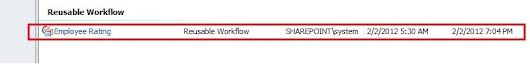
Click on that workflow and see the settings ,the visibility of this workflow is only to this site.
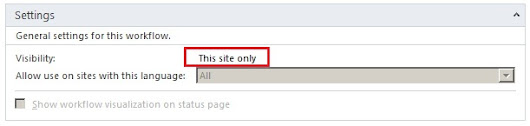
to make this one as globally reusable , from the ribbon control select Publish globally option.
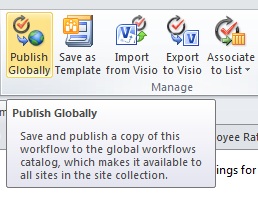
system will gives the below confirmation message.
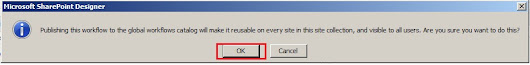
Click on Ok.
Now see the Employee rating is under Globally reusable Workflow section.
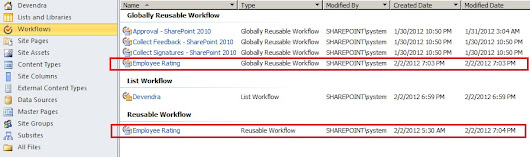
Click on the Employee rating Globally reusable workflow , check the visibility , now it is changed from This Site Only to Global(All Subsites).
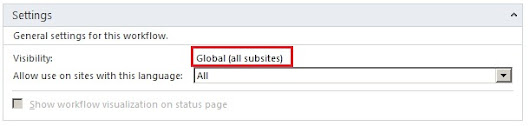
Now you can use this workflow in all Subsites under your site collection.
Hope you found this useful.
SharePoint-Journey for Administrators, Developers and users
How can do this with Sharepoint 2013 and SPD 2013 ?
ReplyDelete